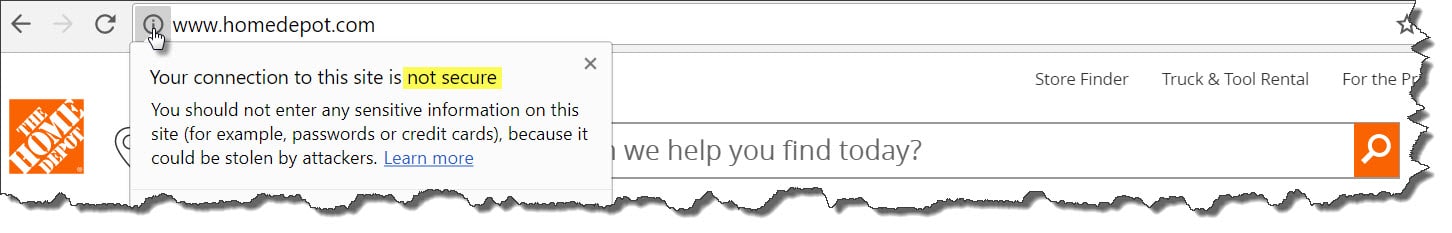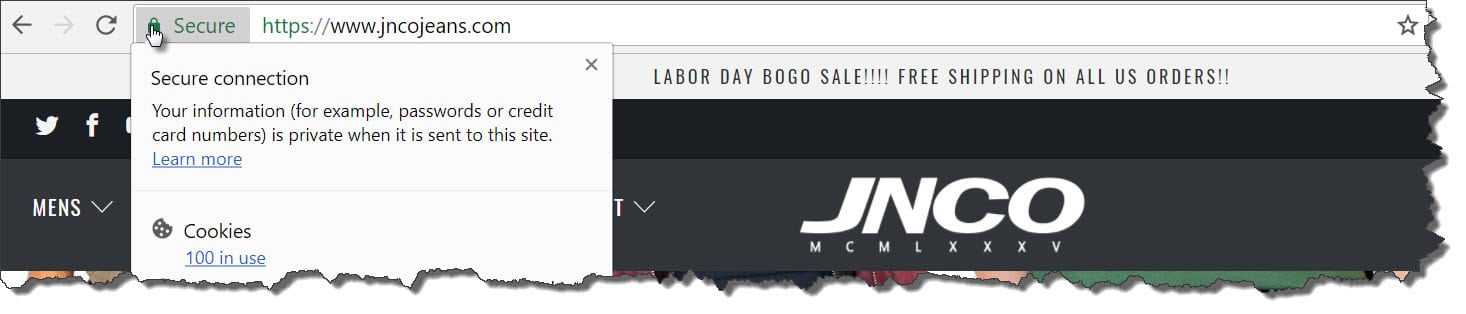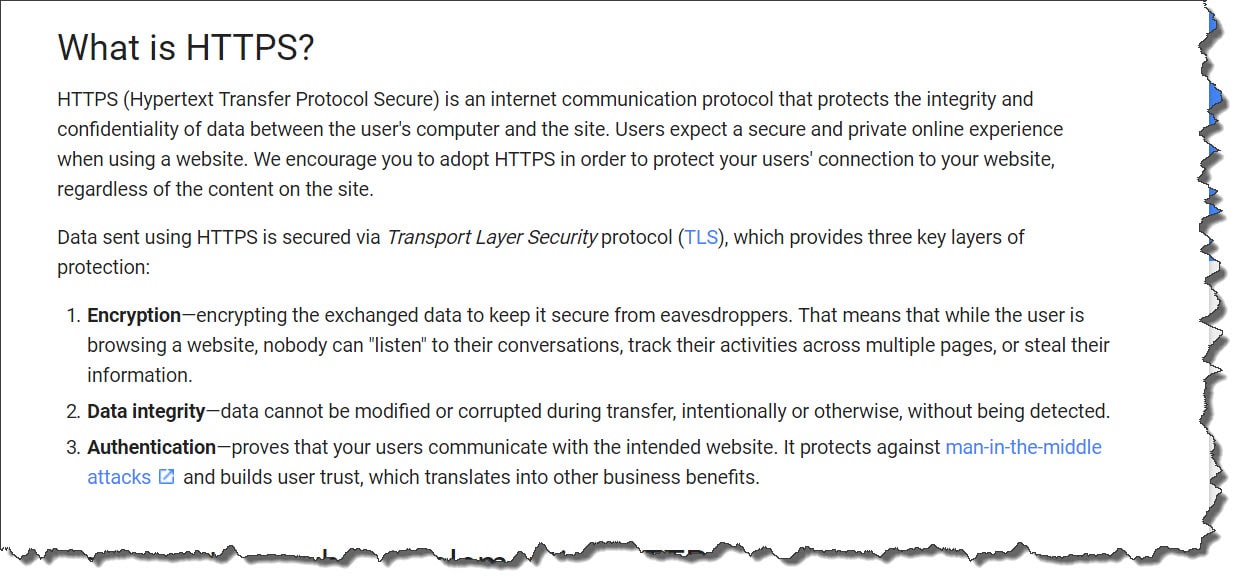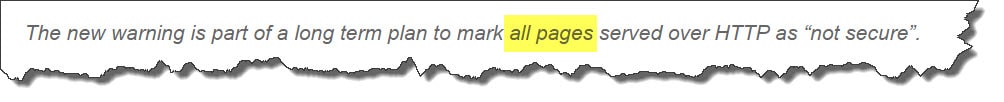-
by Joy Thompson
Open up a new tab right now, and load your website.
- Is there a circle with an “i” to the left of your URL?
- Is there a little green lock to the left of your URL?
Some visual aids….
“Circle with i”
“Green lock”
If you’re #TeamGreenLock, send a box of chocolates and a glittery Hallmark card to your web team. Your website is secure– you have an HTTPS URL. High five for foresight!
If you’re #TeamCircleWithAnI, go on Craigslist, create a fake ad for “free ferrets to a good home”, and put the phone number of the person in charge of your website. You have a website that is not secure and soon to be flagged by Google. Your HTTP is missing a very important letter.
Let’s rewind a bit though…
What the heck is HTTPS?
Glad you asked. Here’s the answer, directly from the mothership…
Don’t understand the technical jargon? It’s cool. Just know that an “s” after HTTP means that your site is secure and that if you have that “s” you’re cool in Google’s eyes (and being cool is all that matters).
Without HTTPS you could get flagged by Google
Recently, we got an email from Google Webmaster Tools that suggested (very strongly) that we migrate a client’s website over to HTTPS.
Here was the body of that email…
Starting October 2017, Chrome (version 62) will show a “NOT SECURE” warning when users enter text in a form on an HTTP page, and for all HTTP pages in Incognito mode.
The following URLs on your site include text input fields (such as < input type=”text” > or < input type=”email” >) that will trigger the new Chrome warning. Review these examples to see where these warnings will appear, so that you can take action to help protect users’ data. This list is not exhaustive.
https://us.coca-cola.com/
The new warning is part of a long term plan to mark all pages served over HTTP as “not secure”.
This is Google’s version of the not so subtle nudge, nudge.
The last line is key…
Worth adding, Google has a shorter term plan to report all HTTP pages as “not secure” in Incognito Mode (the private browsing mode in Chrome).
How do I migrate to HTTPS?
I warn you– it can be a little tricky if you’re not a web developer. The best set of directions that I know of are from Google: How to migrate to HTTPS
We’re moving every single one of our clients to HTTPS. In many cases, we’re utilizing one of the most reliable hosting providers: WP Engine. An added perk to utilizing WP Engine is that it comes with a free SSL certificate (the certificate you’d need to have HTTPS). Typically, you have to pay extra for a certificate.
This can be complicated– you don’t want to mess this up
Unsure how to migrate to HTTPS? Feel free to call us and ask as many questions as you’d like. We’d be glad to offer you tips or set it up for you.
Dial 866-999-4736 to speak with a Web Design Specialist.